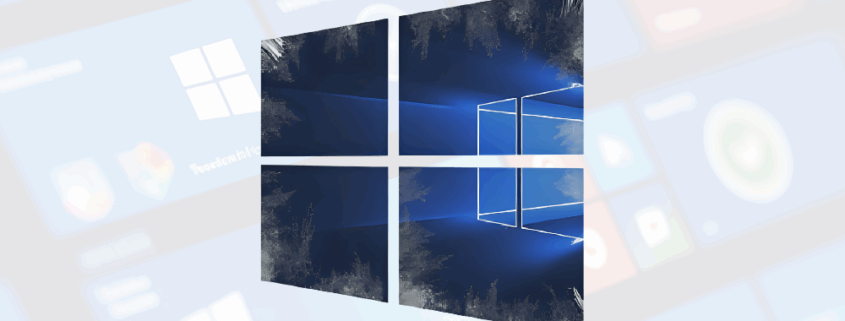Still on Win10? Here’s What You’re Risking
As Microsoft prepares to end support for Windows 10 on October 14, 2025, millions of users are left wondering: What happens if I just keep using it? It’s a fair question. After all, Windows 10 has been reliable for over a decade. But continuing to use it after its End of Life (EOL) date comes with serious implications.
Let’s break down what you need to know.
What Does Win10 “End of Life” Actually Mean?
When Microsoft declares a product EOL, it means:
- No more security updates
- No bug fixes
- No technical support
- No new features or compatibility updates
In short, your system will still work—but it’s on its own.
The Security Risks
The biggest concern is security. Without regular patches, Windows 10 becomes a prime target for:
- Hackers exploiting unpatched vulnerabilities
- Ransomware attacks
- Malware infections
- Phishing schemes that take advantage of outdated systems
Cybercriminals often wait for EOL to strike, knowing that vulnerabilities will no longer be fixed.
Software Compatibility Issues
Over time, newer apps and drivers will stop supporting Windows 10. You might notice:
- New software won’t install
- Browsers and antivirus tools stop updating
- Hardware peripherals (like printers or webcams) stop working properly
This can lead to a frustrating and increasingly limited computing experience.
Workarounds (But with Limitations)
Some users may consider:
- Using third-party security tools – Helpful, but not a substitute for OS-level patches.
- Running Windows 10 offline – Reduces risk, but limits functionality.
- Paying for Extended Security Updates (ESUs) – Available for businesses, but not guaranteed for consumers.
What Should You Do?
Here are your best options:
- Upgrade to Windows 11 – If your hardware supports it, this is the safest and most seamless path.
- Buy a new PC – Especially if your current one is over 5 years old.
- Switch to Linux – A free, secure alternative for tech-savvy users.
- Use a virtual machine – Run Windows 10 in a sandboxed environment for legacy apps.
Don’t Wait Until It’s Too Late
Using Windows 10 after its EOL isn’t immediately catastrophic but it’s a ticking time bomb. The longer you wait, the more vulnerable and limited your system becomes. Planning your next move now can save you from major headaches (and potential data loss) down the road.
Sticking with Windows 10 after its End of Life might seem harmless at first but the risks grow every day. From security vulnerabilities to software incompatibility, the cost of inaction can be steep. Whether you’re a business owner, IT manager, or everyday user, now is the time to plan your next move.
Upgrade Smarter. Upgrade with BEI.
At BEI, we specialize in seamless transitions from Windows 10 to secure, modern solutions. Whether you need:
- A full Windows 11 upgrade
- New hardware that meets your needs and budget
- Managed IT services to keep your systems secure
- Or a custom migration plan for your business
We’ve got you covered.
👉 Contact BEI today for a consultation and let’s build a smarter, safer future for your technology.