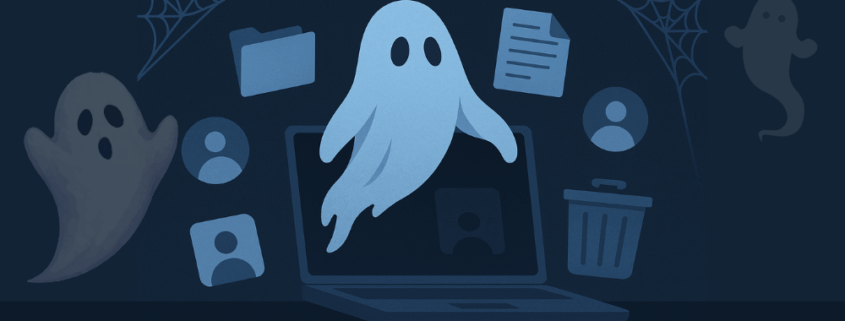Ghosts in the Machine: Cleaning Up Old Accounts and Forgotten Data
Nowadays, it’s so easy for old user accounts, forgotten data repositories, and outdated permissions to quietly accumulate in the background. These digital remnants often referred to as “ghosts in the machine” can pose serious risks to your organization’s security, compliance, and operational efficiency.
Why It Matters
Every unused account or forgotten data store is a potential vulnerability. Former employees may still have access to sensitive systems. Unused cloud storage might contain outdated but still confidential information. And legacy permissions can create loopholes that bad actors can exploit. Read more about the importance of regular IT audits from our last blog.
Cleaning up these digital ghosts isn’t just about tidiness. It’s about protecting your business.
The Role of Your Account Manager
Your account manager is your strategic partner in this process. They understand your organization’s structure, tools, and workflows, and can help:
- Identify inactive accounts and unused services
- Coordinate with IT to decommission or archive old data
- Ensure compliance with internal policies and external regulations
- Recommend best practices for account lifecycle management
By working closely with your account manager, you gain a proactive ally who can help you stay ahead of potential risks and streamline your digital environment.
Real-World Case Study: The Cost of Neglect
A mid-sized financial services firm discovered during a routine audit that over 150 inactive user accounts still had access to sensitive client data, including accounts belonging to employees who had left the company years earlier. One of these accounts was later used in a phishing attack that compromised internal systems and led to a costly data breach.
After the incident, the company partnered with their account manager to implement a full audit and cleanup. The result? A 40% reduction in access points, improved compliance posture, and a renewed focus on proactive digital hygiene.
IT Audit Preparation Checklist
Before scheduling your IT audit, use this checklist to get a head start:
- Ask your Account Manager to compile a list of all current user accounts and roles
- Identify inactive or orphaned accounts
- Review access permissions for sensitive systems
- Audit cloud storage and shared drives for outdated data
- Document current data retention and deletion policies
- Coordinate with department heads for account validation
- Prepare a list of third-party integrations and services
- Review compliance requirements (e.g., GDPR, HIPAA)
Take Action: Schedule an IT Audit
Don’t let digital clutter compromise your security. Schedule a comprehensive IT audit today to:
- Uncover hidden vulnerabilities
- Clean up outdated accounts and permissions
- Optimize your system for performance and compliance
Ready to get started? Reach out to your account manager to schedule your IT audit and take the first step toward a cleaner, safer digital workspace.